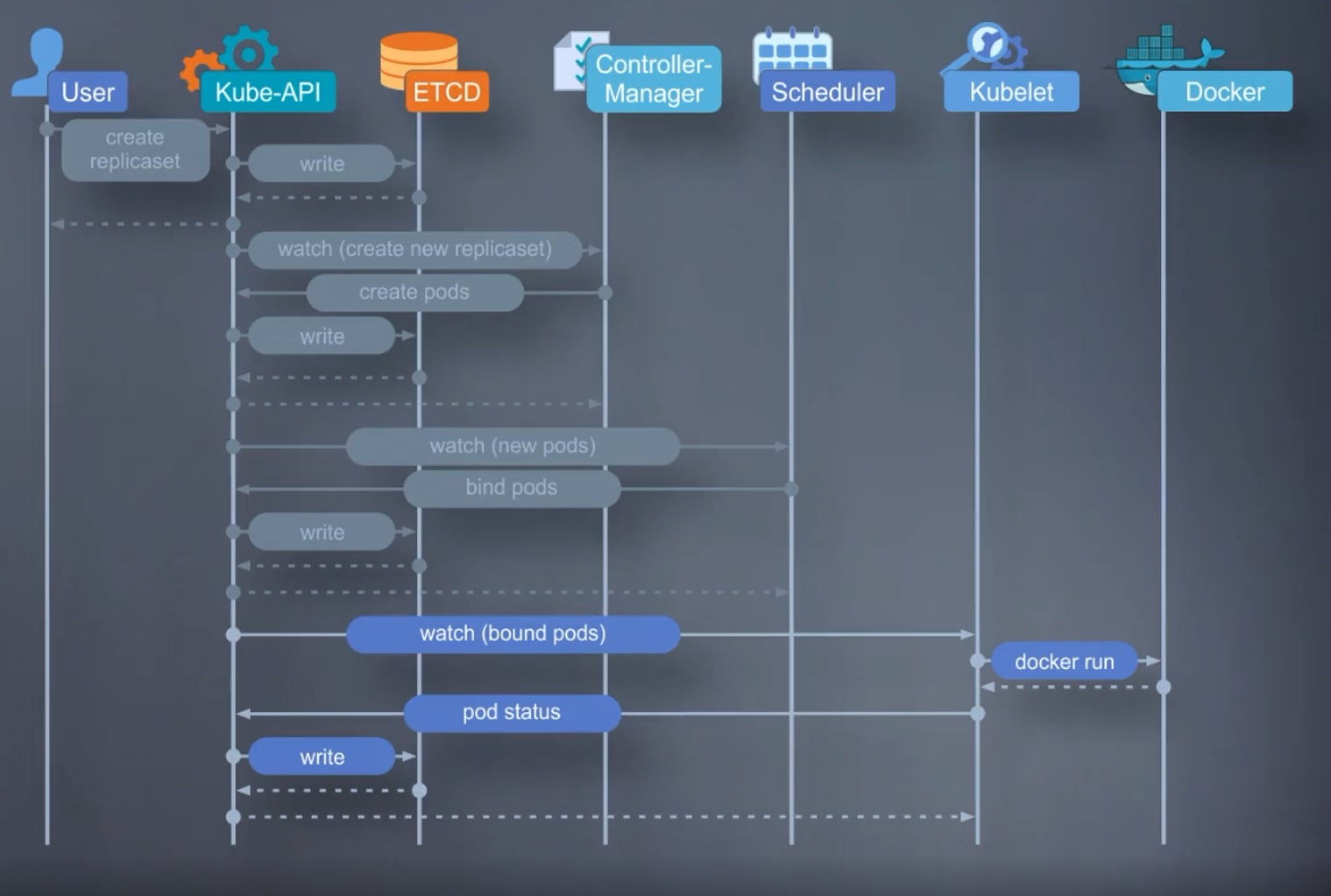 Абстракциии
Абстракциии
- ResourceQuota
- Установка ресурсов на NS
- Probes
- Liveness — При фаейле перезапуск пода
- Start Up — При старте
- Readnes — Исключение из балансировки с сервиса.
- nodeSelector — Установка на конкретную ноду имеет только один лайбил без условий
- Affinity
- PodAntiafinity — Распределяет поды по на разные ноду
- nodeAffinity — Распределение подов на определенные ноды с множеством условий
- preferredDuringSchedulingIgnoredDuringExecution — Предпочитает ноду с необходимыми лейблами
- requiredDuringSchedulingIgnoredDuringExecution — Выбирает только ноду с необходимыми параметрами если нету уходит в pending.
- requiredDuringSchedulingIgnoredDuringExecution — Выбирает только ноду с необходимыми параметрами если нету уходит в pending, если кто то удаляет лейблы на ноде то уже запущенный под или переезжает на ноду если такие лейблы есть или умирает.
- Taint and Tolerations — Для установка подов на необходимую ноду. Но он не может гарантировать что поды попадут на другую ноду котороу мы не хотим, для таких сложных моментов нужно применять совместно с Affinity
- StaticPod — Запуск подов без кластера,
- Kubelet ищет манивесты в папке установленной в параметре staticPodPath и запускает их на своей ноде
- Так запускаются все системные контейнеры
- Есть отличия в синтаксисе манифестов!
- Узнать где лежат конфига — посмотреть через параметры запускаемого процесса kubelet
-
Не забываем смотреть journalctl -u kubelet в случае проблем запуска статик пода.
-
- Rolling — Default and 1:1
-
- MaxSurge — Колличество или процент новых созданных подов
-
- MaxUnavailable -Колличество или процент терминированных подов
-
- Rolling — Default and 1:1
-
- Recriate — Пересоздание всех подов сразу
-
- Node Monitor Period = 5 s
-
- Node Monitor Grace Period = 40 s (Ставить пометку на ноду как недоступная)
-
- Pod Evication Timepot = 5m (Перенос пода на другую ноду при недоступности)
-
- Выбирает нужную ноду для пода.
Cli Command
https://kubernetes.io/docs/reference/kubectl/conventions/
Change NS
kubectl config set-context $(kubectl config current-context) —namespace=dev
Set image
kubectl set image deployment my-nginx my-nginx=nginx:1.12.0
--dry-run: By default as soon as the command is run, the resource will be created. If you simply want to test your command , use the --dry-run=client option. This will not create the resource, instead, tell you whether the resource can be created and if your command is right.
-o yaml: This will output the resource definition in YAML format on screen.
Use the above two in combination to generate a resource definition file quickly, that you can then modify and create resources as required, instead of creating the files from scratch.
POD
Create an NGINX Pod k run custom-nginx —image=nginx —labels tier=custom-nginx —port=8080 Generate POD Manifest YAML file (-o yaml). Don’t create it(—dry-run)kubectl run nginx --image=nginx --dry-run=client -o yaml
Deployment
Create a deploymentkubectl create deployment --image=nginx nginx
Generate Deployment YAML file (-o yaml). Don’t create it(—dry-run)
kubectl create deployment --image=nginx nginx --dry-run=client -o yaml
Generate Deployment with 4 Replicas
kubectl create deployment nginx --image=nginx --replicas=4
You can also scale a deployment using the kubectl scale command.
kubectl scale deployment nginx --replicas=4
Another way to do this is to save the YAML definition to a file and modify
kubectl create deployment nginx --image=nginx --dry-run=client -o yaml > nginx-deployment.yaml
You can then update the YAML file with the replicas or any other field before creating the deployment.
Service
Create a Service named redis-service of type ClusterIP to expose pod redis on port 6379kubectl expose pod redis --port=6379 --name redis-service --dry-run=client -o yaml
(This will automatically use the pod’s labels as selectors)
Or
kubectl create service clusterip redis --tcp=6379:6379 --dry-run=client -o yaml (This will not use the pods labels as selectors, instead it will assume selectors as app=redis. You cannot pass in selectors as an option. So it does not work very well if your pod has a different label set. So generate the file and modify the selectors before creating the service)
Create a Service named nginx of type NodePort to expose pod nginx’s port 80 on port 30080 on the nodes:
kubectl expose pod nginx --type=NodePort --port=80 --name=nginx-service --dry-run=client -o yaml
(This will automatically use the pod’s labels as selectors, but you cannot specify the node port. You have to generate a definition file and then add the node port in manually before creating the service with the pod.)
Or
kubectl create service nodeport nginx --tcp=80:80 --node-port=30080 --dry-run=client -o yaml
(This will not use the pods labels as selectors)
Both the above commands have their own challenges. While one of it cannot accept a selector the other cannot accept a node port. I would recommend going with the kubectl expose command. If you need to specify a node port, generate a definition file using the same command and manually input the nodeport before creating the service
- k get pods -l env=dev — Поиск по лейблу
- k get pods -l env=dev —node-headers | wc -l — Колличество подов с определенным тегом
- k get all -l env=dev —node-headers
kubectl get pods --show-labels- Taint
- k taint node node01 spray=mortein:NoSchedule — Create taint on node
- k taint node controlplane node-role.kubernetes.io/control-plane:NoSchedule — Delete Taint
- k set image pod/nginx nginx=mosquito:latest — Change image in pod k label nodes node01 color=blue — Add label on node
- Cordon
- k drain node01 — Вывод ноды из рабочего состояния и перенос подов на др ноды
- k uncordon node01 — Возвращение ноды из нерабочего состояния
- k cordon node01— Установить запрет на запуск новых подов
Reference:
https://kubernetes.io/docs/reference/generated/kubectl/kubectl-commands https://kubernetes.io/docs/reference/kubectl/conventions/---
apiVersion: v1
kind: Pod
metadata:
name: nginx
spec:
containers:
- image: nginx
name: nginx
nodeName: controlplane